Extract Text From Anywhere
Instantly capture non-selectable text from YouTube videos, PDFs, images, online courses, screencasts, presentations, webpages, video tutorials, photos, etc. It's so simple and easy as taking a screenshot with a built-in snipping tool for Mac.
TextSniper featured on
So Fast! So Good!
Having used many OCR applications, the speed of this one is so phenomenal and the ease of use makes it feel magical.
It saved me enough time in just one day to justify the expense!
Just noticed this app and decided to give it a try. AMAZING! I'm struggling to figure out how it does the recognition so fast.
Working With TextSniper is Simple
1. Start
PressCMD+Shift+2to start or select Capture Text from the menu bar.
2. Select screen area
The text inside the selection will be quickly recognized and copied to the clipboard.
3. Paste
PressCMD+V to paste a text to the notes, editor, messenger, or any other software.
See TextSniper in Action
One-time purchase
7-day money-back guarantee
Beyond Text Recognition

QR code and barcode reader
Capture, extract, and convert to text any QR code or barcode in a snap.
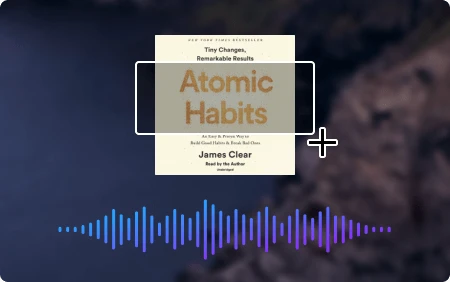
Text to Speech
You can have TextSniper make Mac read text from image whenever you need it. A worthy addition for foreign language learners or people who have trouble reading text on their screen. The text to speech feature is also a powerful assistive technology for those with dyslexia.
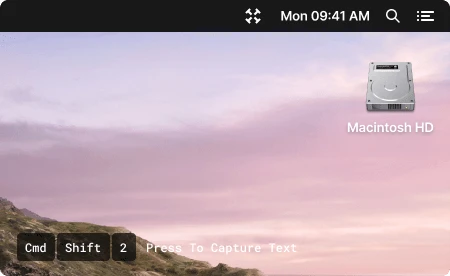
Unnoticed - until you need it
TextSniper is always at hand with customizable shortcut. The app does not clutter macOS dock and is easily accessible in the menu bar.

Lightning fast
TextSniper instantly recognizes text within the selection area using advanced OCR technology.
Try TextSniper for Free
FAQs
Do you offer a trial?
Yes, we do. You can try TextSniper and 200+ additional apps like CleanMyMac, Ulysses, Bartender, free for a week. Purchasing directly from the website, you will have a 7-day money-back guarantee. So feel free to give the app a try.
Which macOS versions TextSniper support?
Currently we're supporting macOS Catalina and newer (extended language support)
Can I customize the keyboard shortcut?
Yes! You can set any keyboard shortcut to start the screen text capturing process. Click the TextSniper icon at the top of the screen and select Change Shortcut menu item.
How does the license work?
Each license is limited to 1 Mac. Purchase TextSniper and use it forever. Major upgrades and features come at an additional upgrade cost.
What languages does TextSniper support?
The list of supported languages depends on your macOS version. Under macOS Catalina English language 🇺🇸 only. Under macOS BigSur and Monterey: 🇺🇸 English, 🇪🇸 Spanish, 🇩🇪 German, 🇫🇷French, 🇮🇹 Italian, 🇵🇹 Portuguese, 🇨🇳 Chinese Simplified and Chinese Traditional. Under macOS Ventura: all above mentioned + 🇯🇵 Japanese, 🇰🇷 Korean, 🇺🇦 Ukrainian, 🇷🇺 Russian. Other Latin alphabet languages could have issues with accented character recognition.
How can I re-download TextSniper installer?
You can download the latest version from this page.
Is there any type of text that TextSniper is not recommended for?
TextSniper is great for normal text, but can have misreads when there are a lot of symbols such as you might find in computer code.
Who should I contact when there's a problem or a feature request?
Feel free to email us at support@textsniper.app or tweet at @TextSniperApp
One-time purchase
7-day money-back guarantee



